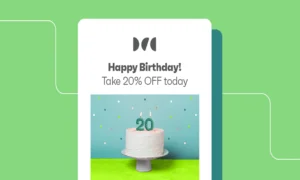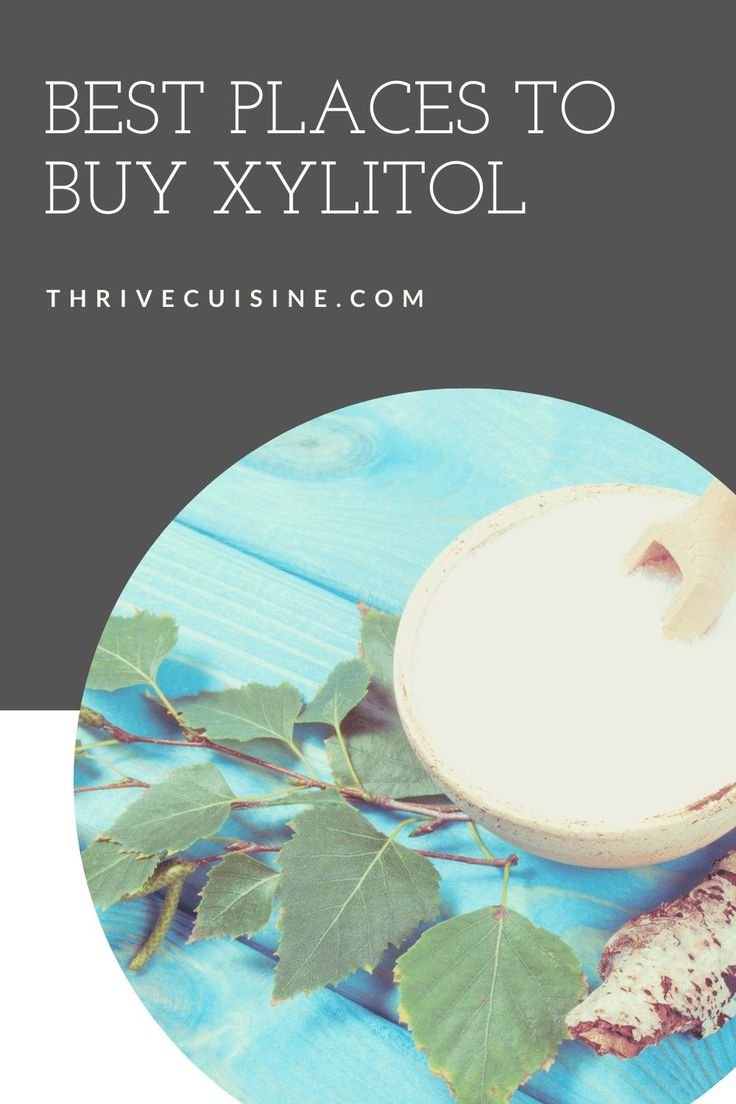Best for Omnisend Birthday Campaigns: Your Guide to Winning Hearts and Boosting Sales
I still remember my first “birthday email” from a brand I loved. It was a simple message with a 20% off coupon, but it felt like they’d thrown me a mini party through my screen. That’s the power you can tap into with Omnisend, a tool built to make birthday campaigns easy, personal, and profitable. In this guide, we’ll explore why Omnisend is the best choice for birthday campaigns, how to set them up, and how to turn a simple “Happy Birthday” into a sales win. Whether you’re a small business owner or a marketer, you’re about to discover a game-changer. Let’s get started!
Key Takeaways:
- Birthday campaigns build emotional connections and drive sales.
- Omnisend simplifies the process with automation and personalization.
- This guide covers setup, best practices, and tips for success.
What Are Omnisend Birthday Campaigns?
An Omnisend birthday campaign is an automated email or SMS message sent to your customers on or around their birthday. It’s designed to celebrate them with a personal touch—like a discount, free shipping, or a small gift—while nudging them to shop with you. Think of it as a digital birthday card with a sneaky (but welcome) sales pitch.
Omnisend makes this possible through its marketing platform, which blends email, SMS, and other channels into one easy-to-use system. You collect birthdays from your customers (say, through a signup form), set up an automated flow, and let Omnisend do the rest. It’s like having a party planner who never forgets a date!
Why Omnisend Stands Out for Birthday Campaigns
So, why pick Omnisend over other tools? It’s all about the features that make your life easier and your campaigns stronger. Here’s what sets it apart:
- Automation Made Simple: Once you set it up, Omnisend sends birthday messages on autopilot—no manual work needed.
- Personalization Power: Add the customer’s name, a unique discount code, or even product suggestions based on their past buys.
- Multi-Channel Magic: Send emails, texts, or both, all from one platform.
- Easy Signup Forms: Omnisend’s customizable forms help you collect birthdates without annoying your visitors.
For example, a small jewelry shop could use Omnisend to send a “Happy Birthday” email with a 20% off code, plus a text reminder a day later. It’s seamless, and customers love the extra attention.
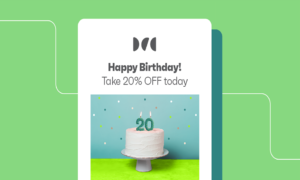
How to Set Up a Birthday Campaign in Omnisend
Ready to get started? Here’s a step-by-step guide for setting up your first birthday campaign in Omnisend. Don’t worry—it’s easier than baking a cake!
- Collect Birthdays: Add a birthdate field to your signup forms. Keep it optional to avoid scaring people off.
- Log In to Omnisend: Head to the “Automations” tab.
- Create a Workflow: Choose “Birthday” from the pre-built templates.
- Customize Your Message: Write a friendly email or SMS. Something like, “Happy Birthday, Sarah! Here’s 20% off just for you!”
- Add a Discount: Generate a unique code or link to a special offer.
- Set the Timing: Decide when to send it—on the day, a few days before, or even after.
- Test It: Send yourself a preview to make sure it looks great.
- Activate: Hit “Start” and watch the magic happen.
It takes about 15 minutes, and once it’s running, you’re hands-free. Pretty cool, right?
Best Practices for Omnisend Birthday Campaigns
To make your campaigns shine, follow these tried-and-true tips:
- Keep It Short and Sweet: A quick “Happy Birthday” with a clear offer works best.
- Offer Something Special: Discounts, free shipping, or a small gift (like a sample) grab attention.
- Use a Fun Subject Line: Try “It’s Your Big Day, [Name]—Celebrate with Us!”
- Time It Right: Send it on their birthday morning for maximum impact.
- Follow Up: If they don’t redeem the offer, send a gentle reminder a few days later.
These little tweaks can turn a good campaign into a great one. Customers feel celebrated, and you see more clicks and sales.
Personalization: The Heart of Birthday Campaigns
Here’s the secret sauce: personalization. Omnisend lets you go beyond “Happy Birthday” with tools that make every message feel one-of-a-kind. You can:
- Insert their first name automatically.
- Suggest products they’ve browsed before.
- Offer a discount based on their shopping history.
Imagine a customer named Jake who loves hiking gear. His birthday email could say, “Happy Birthday, Jake! Enjoy 25% off hiking boots this week!” That’s not just an email—it’s a thoughtful gift. Studies show personalized emails get 45% higher open rates, and Omnisend makes it effortless.

[Image 2: Example of a personalized Omnisend birthday email with a customer’s name and discount] Caption: Personal touches like names and tailored offers boost engagement.
Examples of Successful Omnisend Birthday Campaigns
Need inspiration? Here are two real-world ideas based on what businesses have done with Omnisend:
-
- The Coffee Shop Win: A small café sent birthday emails with a “Free Coffee on Us” coupon. Result? 60% of recipients came in, and half bought something extra.
-
- The Fashion Boost: An online clothing store offered 20% off plus free shipping. They added a “Shop Your Favorites” button linking to past-viewed items. Sales jumped by 35% that month.
These examples show how a little creativity plus Omnisend’s tools can lead to big wins.
Comparing Omnisend to Other Platforms
How does Omnisend stack up? Let’s look at a quick comparison with two popular alternatives: Mailchimp and Klaviyo.
| Feature | Omnisend | Mailchimp | Klaviyo |
|---|---|---|---|
| Birthday Automation | Yes, easy setup | Yes, basic | Yes, advanced |
| Personalization | Strong | Moderate | Very strong |
| SMS Integration | Built-in | Add-on needed | Built-in |
| Pricing (Starter) | $16/month | $13/month | $20/month |
| Ease of Use | Very user-friendly | User-friendly | Steeper curve |
Omnisend hits the sweet spot for small-to-medium businesses wanting simplicity and power without breaking the bank. Mailchimp’s cheaper but less robust, while Klaviyo’s pricier and more complex.
Tracking Success: Metrics That Matter
You’ve launched your campaign—now what? Track these key metrics in Omnisend’s analytics:
-
- Open Rate: Are people reading your emails? Aim for 40%+.
-
- Click Rate: Are they clicking the offer? 10%+ is solid.
-
- Conversion Rate: Are they buying? 5%+ is a win.
-
- Revenue Generated: How much did you earn per email sent?
Check these weekly to see what’s working and tweak as needed. Omnisend’s dashboard makes it a breeze to spot trends.
Common Mistakes to Avoid
Even the best tools can’t fix a bad plan. Watch out for these slip-ups:
-
- Forgetting to Collect Birthdays: No data, no campaign. Add that field early!
-
- Being Too Pushy: “Buy now or miss out!” scares people off. Keep it friendly.
-
- Ignoring Mobile: Half your readers are on phones—make sure your email looks good there.
-
- Skipping the Follow-Up: If they don’t bite, a gentle nudge can seal the deal.
Avoid these, and you’re golden.
Maximizing ROI with Omnisend Birthday Campaigns
Want to squeeze every dollar out of your campaign? Try these strategies:
-
- Upsell Smartly: Pair the discount with a “Buy 2, Get 1 Free” deal.
-
- Bundle Offers: Suggest a birthday gift pack at a special rate.
-
- Loyalty Boost: Invite them to your rewards program with their birthday perk.
-
- Test and Tweak: Try different subject lines or offers to see what clicks.
One business I know doubled their birthday campaign ROI by adding a “Treat Yourself” bundle. It’s all about testing what your audience loves.
Conclusion: Your Next Steps
Birthday campaigns are like little hugs you send your customers—and with Omnisend, they’re a breeze to pull off. From automation to personalization, this platform has everything you need to make your audience feel special while boosting your bottom line. So, what’s next? Sign up for Omnisend’s free trial, set up your first campaign, and watch the magic unfold. Your customers deserve a celebration—and your business deserves the rewards. Let’s make it happen!