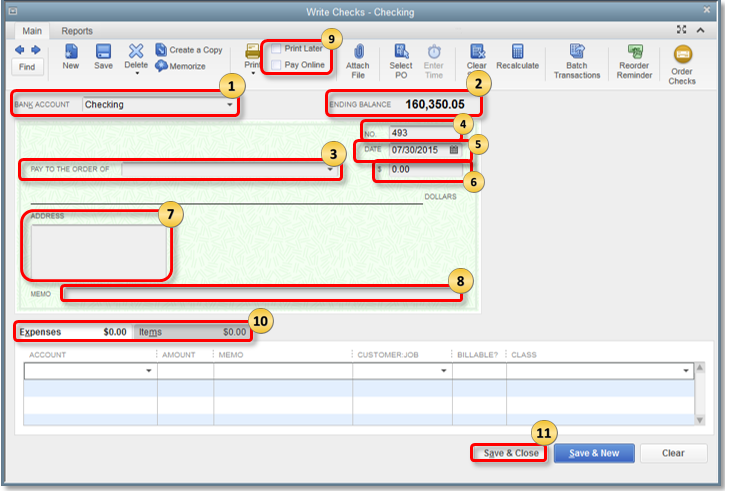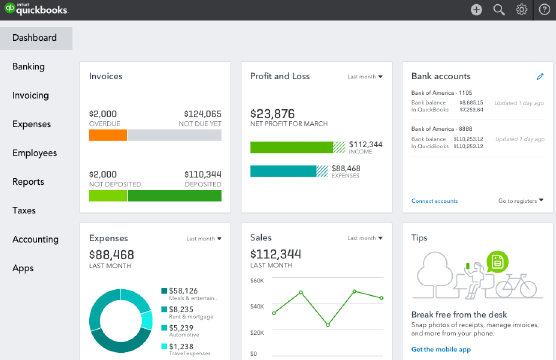When Should You Not Use the Write Check Function in Quickbooks: Crucial Tips
QuickBooks is a great tool for managing money. It helps you keep track of expenses and income. One feature in QuickBooks is the Write Check function. But, this tool is not always the best choice.
What is the Write Check Function?
The Write Check function is for creating and printing checks. You can use this to pay bills or other expenses. It is simple and quick. But, it has some limits.

Credit: quickbooks.intuit.com
When Not to Use Write Check Function
There are times when you should not use the Write Check function. Let’s look at these situations.
1. Paying Bills
QuickBooks has a Pay Bills feature. It is better for paying bills. This feature links to your accounts payable. It helps keep your records clean.
Why Pay Bills is Better:
- Keeps track of due dates
- Shows total amount owed
- Matches payments with invoices
Using the Write Check function for paying bills can cause problems. You might miss due dates. Your records might not match. It can be confusing.
2. Making Credit Card Payments
Do not use Write Check for credit card payments. QuickBooks has a special feature for this. It is called Pay Credit Card.
Why Pay Credit Card is Better:
- Records payments correctly
- Keeps track of balances
- Helps with reconciliation
Using the Write Check function for credit card payments can mess up your records. It can be hard to fix mistakes later.
3. Payroll
Do not use Write Check for payroll. QuickBooks has a Payroll feature. This feature is designed for paying employees.
Why Payroll is Better:
- Calculates taxes correctly
- Generates pay stubs
- Tracks employee information
Using Write Check for payroll can cause big problems. You might not withhold the right taxes. Your records might be wrong. This can lead to trouble with the tax office.
4. Recording Vendor Credits
Do not use Write Check for vendor credits. QuickBooks has a feature for this called Enter Bills. It helps manage credits and returns.
Why Enter Bills is Better:
- Tracks credits correctly
- Adjusts accounts payable
- Shows accurate balances
Using Write Check for vendor credits can confuse your records. It can be hard to keep track of credits and returns.
5. Transferring Money Between Accounts
Do not use Write Check for transferring money. QuickBooks has a Transfer Funds feature. This is made for moving money between accounts.
Why Transfer Funds is Better:
- Keeps records clear
- Shows correct balances
- Easy to follow
Using Write Check for transfers can mix up your records. It can make it hard to see where your money is.

Credit: quickbooks.intuit.com
Frequently Asked Questions
What Is The Write Check Function In Quickbooks?
The Write Check function allows you to record payments made by check. It is simple and quick.
When Should I Avoid Using The Write Check Function?
Avoid using it for vendor bills. Instead, use the Pay Bills feature for accuracy.
Can I Use Write Check For Payroll?
No, Write Check is not for payroll. Use the Payroll feature to handle employee payments.
Conclusion
The Write Check function in QuickBooks is useful. But, it is not always the right tool. Use the Pay Bills, Pay Credit Card, Payroll, Enter Bills, and Transfer Funds features instead. These tools help keep your records clear and accurate. They make managing your money easier. Follow these tips for better financial management in QuickBooks!
FAQs
Can I Use Write Check For Paying Rent?
Yes, you can use Write Check for rent. It is simple and quick. Just be sure to record it correctly.
What Happens If I Use Write Check For Payroll?
Using Write Check for payroll can cause problems. Your taxes might be wrong. Your records might not match. It is better to use the Payroll feature.
Can I Fix Mistakes Made With Write Check?
Yes, you can fix mistakes. But, it can be tricky. It is best to use the right feature from the start.
Is Write Check Good For Small Expenses?
Yes, Write Check is good for small expenses. It is quick and easy. Just make sure to record everything.
Should I Use Write Check For Online Payments?
No, do not use Write Check for online payments. Use the Pay Bills or Pay Credit Card features instead.